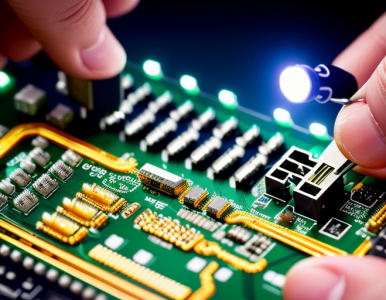If your Samsung washing machine isn’t self-cleaning properly, you may need to clean the filter and drain pump. You can also clean the water inlet filter and sensor. In this article, we’ll walk you through the process step-by-step. You’ll have your washing machine functioning at peak efficiency in no time. Follow the steps below to clean your Samsung washing machine. Here’s a closer look at each part of the washing machine.
Cleaning your Samsung washer is crucial for keeping it operating at its best. If you’re reading this, you probably already know that. But how often should you clean your Samsung top or front load washer? How do you clean the different components?

Self-clean cycle on Samsung washing machines
If your Samsung washing machine does not self- clean, you may need to add bleach to the water. You can also try a mixture of white vinegar and water at a ratio of 110. If your washer does not clean your clothes properly, contact Samsung customer support or have a technician check your machine. If you notice any problems with your Samsung washing machine, the Self -clean cycle is likely defective. Use liquid chlorine bleach or white vinegar to clean your Samsung washing machine.
Self- clean cycles on Samsung washing machines are designed to clean your washer with the least amount of effort. Using this cycle once a month will keep your machine clean and extend its lifespan. However, it is best to use this feature at least once a month to prevent mold and mildew from growing on the drum and interior components. To run the cycle, make sure your Samsung washing machine is plugged in and empty.
Cleaning the drain pump
When it comes to washing machines, cleaning the drain pump is an important task. It can clog up if the drain hose is clogged with small items or toys. If you have kids, check their pockets before putting clothes in the machine. You can also remove the drain pump by unscrewing it. Then, remove the drain hose from the machine. You can also remove the drain filter, which is located on the bottom of the front panel.
If the Samsung washer does not drain properly after a wash cycle, it is possible that the pump is blocked or a failsafe switch is faulty. Fortunately, this problem is easy to solve and often requires only a few simple steps. If you are unsure of how to clean the drain pump, call a technician for an accurate diagnosis. Clean the drain pump regularly, to avoid any future problems. Once you have done this, the washing machine should start draining properly again.
Cleaning the water inlet filter
If you notice that your washing machine is emitting a nF error code, it is probably a clogged water inlet filter. The water inlet hoses can become crimped or kinked if your washer has been pushed against a wall. Samsung washing machines also feature filters near the connection between the hoses and the machine. If this filter is clogged, you may need to remove it using needle-nose pliers. You may also need a soft brush to clean the inside of the filter.
Typically, your Samsung washing machine contains two filters: a fill filter and a drain filter. These filters prevent debris and other particles from entering the machine during filling and washing cycles. By regularly cleaning these filters, you will ensure the optimal performance of your machine and avoid the need for costly repairs. If your washing machine displays an error code, you should take the time to clean the filter. After the filter is thoroughly cleaned, you can continue using the machine.

Cleaning the sensor
If your Samsung washer keeps showing the SUD error code, there are a few ways to fix it. First, remove any detergent residue that has accumulated in the drum. Next, run a long cycle at high temperatures. If that does not help, check the drain pump filter. Suds and debris can accumulate in the drain pump filter. If it is clear, you should be able to wash the clothes normally. If not, contact a Samsung service technician to repair the problem.
During the spin cycle, your Samsung washer will add water to the wash load due to out-of-balance protection. If you notice that the water level is too low, the sensor may need to be cleaned. Using liquid fabric softener or vinegar to clean the sensor is another option. If suds are still present, you should try using vinegar to remove the blockages. If you cannot reach the sensor, you can disassemble the front or rear panel.
Our Samsung washer cleaning video goes over the best practices and specific steps to take when cleaning your Samsung washer. Please take a look at our other tutorials and be sure to read your Samsung appliances manuals on how to clean your specific model! Cleaning your Samsung washer is important because it ensures that it will stay working properly, keeps odors and mold away, and also helps to extend its life by preventing corrosion of metal parts.